For Grantees
Congratulations on receiving a grant from us!
Once you receive your email that you have been awarded a grant, there are several next steps you will need to take before we can send you a check. There are different steps for artists and for organizations.
For organizations, refer to checklist with links and instructions on next steps.
For more information about the Euna/eCivis section, watch the grants training webinar.
For artists:
- Sign the Subaward (Grant) Agreement: This can be found in RISCA’s online grant portal, on your dashboard under Follow Ups. This form is your contract saying you accept the grant; will follow the rules and regulations; and will do what you proposed in your grant application.
- Confirm your vendor status and address with the State of Rhode Island’s Ocean State Procures system: You must complete vendor registration with Ocean State Procures (OSP), the state of Rhode Island’s vendor system. If you have registered in the past but your address has changed, you will need to update your address in both RISCA’s online grant portal and Ocean State Procures. This includes submitted an updated W-9 to OSP.
- Be in good standing with the state of Rhode Island
- For organizations: you must be in good standing according to the Secretary of State’s entity search. This means your organization is up to date with all tax and legal filings.
- For individuals: if you owe back state taxes, student loans, or any other debt to the state of Rhode Island, your grant funds will be taken by the state and put toward those debts.
- Wait for your payment: This can take 10-14 weeks from when you sign your grant agreement and are approved as a state vendor. Unfortunately, this timeline is out of our control. Once we submit the invoice for payment, it goes to another state division for processing and payment. It’s important to know that we can’t submit the invoice until you have signed the grant agreement and been approved as a vendor in Ocean State Procures.
- Do the project: Make sure you follow the funding restrictions and keep us updated if anything major changes. Keep track of your spending and your receipts.
- Final Report: Once you have completed the project or funding period, you will need to submit a final report to us by July 31 after your grant program period. For example, if you receive a grant at the April 1 deadline, your final report will be due July 31 of the following year. The final report follow-up form can be found in online grant portal.
Ocean State Procures (OSP) is the State of Rhode Island’s eProcurement system currently in use for vendor registration, solicitations, and awards. Any entity—including grant recipients—getting paid by the state, for goods, services, or as part of a grant award must register in this system.
Use the OSP Vendor Self-Registration Guide for complete details on how to fully register and create a login to access your secure Vendor Portal. To become a vendor with the state, there is a 2-step registration process before your account can be approved. First create your vendor profile and then once that is confirmed, upload your signed W-9. Note: If your address changes, you will need to resubmit a W-9 for approval.
We do not have access to the OSP system, so we are not able to assist you with this process or see if you have been approved.
- Create Vendor Profile. After completing Vendor Self-Registration Guide Submit Registration, your login credentials and the login link will be emailed to you with the subject line: Welcome to WebProcure.
-
Upload W-9. Once you have registered (including uploading a W-9) and been approved by OSP, we can process your award payment.
Note: Matching your registration information with your IRS W-9. Your registration’s Organization/Individual information must match your IRS W-9’s. information exactly for approval by R.I.’s Supplier Coordinator. The EIN must also match the Legal Name of Entity registered with the IRS. Any variations between the registration’s fields (vendor name and address) as compared to your W-9 related fields will cause delays in the approval review in this phase of your registration for full approval. This includes abbreviations, spelling, or other.
- Receive approval. You will receive an email from Ocean State Procures (not RISCA) saying you are approved as a state vendor. If you do not receive that email or want to check on your account status, you can log in to your vendor account. Refer to the vendor registration guide for instructions.
- Need help? For questions related to OSP registration, contact WebProcure Technical Support at 1-866-889-8533 or webprocure.support@perfect.com.
After you register as a vendor, it’s possible you will receive emails from the system about various procurement opportunities. These are related to the industry you selected when you registered and are essentially calls for various services the state is seeking.
We understand that there are many reasons you are unable to complete a project, and declining a grant will have no impact on future applications or eligibility. To decline a grant, notify your program director and mark “decline grant” on your grant agreement form.
If you need to make small changes to your project, like changing an event date within the grant program period, you do not need to contact staff, just make sure the changes are noted in the final report. If there are larger changes – such as a major shift from your submitted budget, changes in content or theme, or a different teaching artist– email the program director that oversees that grant program. They will work with you to ensure you can still use the grant funds in accordance with the rules and regulations and update your grant in the online portal to reflect approved changes.
If you receive less than your full request, RISCA does not expect you to complete the project as proposed in your application. We recommend you scale back the project based on the award amount or spread out the project over a longer period. If you need to change the project dramatically, you need to notify the grant program director via email.
If I cannot complete the project due to partial funding, can I decline the grant? Will there be consequences?
We understand that there are many reasons you are unable to complete a project, and declining a grant will have no impact on future applications or eligibility. To decline a grant, notify your program director and mark “decline grant” on your grant agreement form.
Partial funding is when the grant awarded is not the full amount requested in the application. We receive far more applications than the amount of funding available, so one way we ensure an equitable distribution of funding is to award partial grants.
However, no applications will receive less than $1,000 or 50 percent of the application request, except for the grant programs, Big Yellow School Bus, and Artist Open Studio Tour.
What happens when my project gets partially funded?
If you receive less than your full request, RISCA does not expect you to complete the project as proposed in your application. We recommend you scale back the project based on the award amount or spread out the project over a longer period. If you need to change the project dramatically, you will need to notify the grant program director via email.
We reserve the right to use any submitted materials for promotional purposes. This includes any text, photographs, audio, or video submitted as part of funded grant applications or final reports for limited non-commercial educational or promotional use in publications or other media produced, used, or contracted by RISCA including but not limited to brochures, invitations, newsletters, postcards, websites, social media posts, etc.
This means we can use what you submitted in our various communications. We will always credit the artist/organization. We will never use images, video, or audio of children under 18 without a signed release from their legal guardian. We will never use anything submitted as part of an application that did not get funded. Note that since we are a state government agency, all communication with us including but not limited to grant applications and final reports can be subject to Freedom of Information Act or Access to Public Records Act requests.
Yes. By crediting RISCA, you play an important role in sending a message to stakeholders, government officials, and the public that our state’s tax dollars are being used responsibly, and for relevant and important arts and culture activity.
If you or your organization receive a project grant, RISCA must be credited in collateral promoting that specific project. This could include, exhibition signage, printed programs, social media posts, website, or promotional appearances and interviews. You must use RISCA’s logo, and the text must be: “This activity is made possible in part by a grant from the Rhode Island State Council on the Arts, through an appropriation by the Rhode Island General Assembly and a grant from the National Endowment for the Arts.”
If you or your organization receive a general operating support or unrestricted grant, including General Operating Support for Organizations, General Operating Support for Artists, or the Folk Arts Fellowship, RISCA must be credited in collateral of your choosing. For organizations and that provide their attendees/visitors printed programs, you must credit RISCA in that program. If you receive $10,000 or more in a fiscal year, you must use a full-page program ad. If you receive less than $10,000 in a fiscal year, you must use a half-page program ad. You must also credit RISCA in other collateral during the funding period. This could include, exhibition signage, printed programs, social media posts, website, or promotional appearances and interviews. You must use RISCA’s logo, and the text must be: “This activity is made possible in part by a grant from the Rhode Island State Council on the Arts, through an appropriation by the Rhode Island General Assembly and a grant from the National Endowment for the Arts.”
For more details, including RISCA’s logos and program ads, visit our Acknowledging RISCA Page.
You can find a final report checklist and a PDF of the form on the website page for each grant program. Generally, you will need demographic data about the people that attended or participated in the project, the metrics for success that you indicated you would measure in the application, and short answers (1-4 sentences) about how the project went.
No. The state of Rhode Island does not issue any tax forms for our grant or other payments. We encourage you to talk with your accountant or tax preparer about including grant payments as income on your taxes, if you are an individual artist or entity other than a non-profit or unit of government.
Yes, a portion of our budget comes from an appropriation by the state legislature and our Congressional delegation. Letting your elected officials know about your project and the grant enables them to see their work in action. The best way to do this is sending them an email letting them know that you or your organization are their constituent and have received a grant, and to invite them to any events associated with the project. To find your elected officials.
RISCA recognizes that errors may occur in the application and review process. We are committed to acknowledging any errors and fixing the effects of an error. The appeals process enables applicants to identify these errors and omissions and bring them to the attention of RISCA.
If the applicant can document that an error or omission occurred, through no fault of the applicant, an appeal may result in a change in the determination of eligibility or the grant award amount. Appeals are awarded only if the error or omission had a substantial effect on the review panel’s evaluation of an application or RISCA’s determination of an applicant's eligibility.
Note
- Appeals are not intended to provide the applicant with an opportunity to challenge the assessment of the application's status or viability.
- Disagreement with the judgment of the application review is not grounds for an appeal.
- Missing the published application due date or failure to submit required information or documentation are not grounds for appeal.
Records Retention
All recipients of our grant funds are subject to possible audit or other review by RISCA, the state of Rhode Island or the NEA. Guidance from the IRS recommends keeping fiscal records, including receipts, for seven years following the grant period.